My choice of default browser has been broadened by recent discoveries and my increased familiarity with Safari. Previously, the only browser I would consider was Firefox, but I’ve found that the factors that differentiate it were fewer that I thought.
For me, the most important feature of a browser is one I use several dozen times per day: automatic Google I’m-feeling-lucky search when I type something in the address bar that isn’t a URL. Firefox has had this for a long time, and I have become very accustomed to it. I use it whenever I think of something I want to see on the web. I needed to look up the Safari home page for this article, so I hit Command-T, typed ‘safari browser’, and it took me straight to the right place. The same works for almost anything I need to find. If there’s not a very highly ranked match, Firefox takes me to the search results.
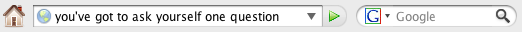
Firefox address bar search — just hit enter
Closely following the automatic ‘go-get-it’ search, I frequently use quick searches based on keywords in the address bar. At work, I type ‘e’ followed by a search to find stuff on Atlassian’s extranet, ‘fisheye’ to search our source code, ‘jac’ to search for bugs, and so on. Aside from work, I have ‘acronym’ to search for acronyms, ‘dict’ for dictionary, ‘wp’ for Wikipedia search, and a few other specialised searches.
Surprisingly, these features are actually pretty close to the minimum I need to work effectively with a browser. Tabbed browsing is pretty standard today, heck even Internet Explorer has it. Same for blocking pop-up windows. Ad blocking is useful, but not essential. The web development tools available for Firefox aren’t available anywhere else (hello, Firebug!), but I don’t need to use my development tool for normal browsing.
So all I need in a browser is basic standards compliance and customisable address bar searching functionality.
Last week I finally got around to installing and configuring SafariSIA, the Safari ‘Search In Address-bar‘ plug-in. It works like a charm, exactly how I’m used to things working in Firefox.
Now I’m pretty happy using either browser. Safari is a bit snappier in general, and the interface looks a lot nicer. My only remaining gripes with Safari are pretty minor, but I figured I might note them in case anyone has any ideas on how to fix them.
I’m frustrated that the old tabs don’t automatically reload if you close your browser and reopen it. You need to use the ‘Reopen All Windows From Last Session’ on the History menu. It seems like there should be a preference or something to bring these back automatically.
I can’t see how to configure which type of files are considered ‘safe’ to automatically open when downloaded. I want torrent files to automatically open in Azureus, for example.
It took me a long time to work out that there’s a preference to turn on the facility to store usernames and passwords in Safari. That bugged me for a long time.
That’s pretty much it. I’m pretty happy to have two solid, fast browsers in Firefox and Safari that can both meet all my major requirements. Making a decision about which product to use based on more minor criteria is the way all software should be. It becomes a question of aesthetics, not selecting the best of a bad bunch.
