
Watching last week’s keynote at Apple’s WWDC conference, I was struck by how much Apple continues to make great iterative improvements to their software and hardware products. Particularly on the software side, this makes it great to be a consumer of their products. They ship a functional, and in some ways minimal, first version of a product, and then they continue to incrementally improve on it, year after year, until the result is something far superior to everything else on the market.
With that in mind, three of the improvements that excited me most in iOS 6 were things that most people probably dismiss as small unimportant tweaks, but they’re changes that I can see making a big difference to how I use my iOS devices every day.
iCloud tabs
iCloud tabs is the first improvement which solves a small problem I hit all the time. I’m browsing on my iPad over breakfast in the kitchen, then go into the office to do some work. As soon as I sit down at my computer, I remember that I need to finish reading that page I was reading on my iPad earlier. iCloud tabs provides a button in Safari and Mobile Safari to open up a page that is open on any of your other devices.
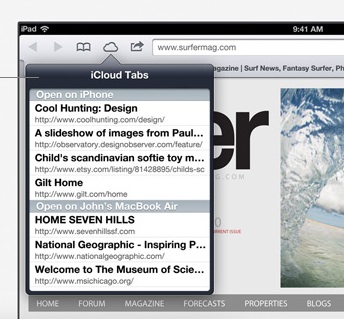
Other browsers have tab synchronisation features, particularly across PCs, but I think this is a particularly elegant way of solving this problem between multiple different devices. You click the cloud button on your browser toolbar on any of your devices, and it shows you a list of the tabs currently open on any of your other devices. Neat.
Actions when declining phone calls
A common problem for all mobile phone owners is dealing with unwanted calls. Your pocket starts vibrating – or worse, ringing – while you’re talking with someone or sitting in a meeting.
The iPhone has always had a simple facility to dealing with this immediately, even when the phone is in your pocket. You can hit the sleep or volume-down button once to silence the call, and twice to decline it. The problem was that it was very easy to forget to return a call after you’ve declined it. For those like me who don’t use voicemail, or who have friends who won’t leave a message, this is particularly problematic.
In iOS 6, Apple adds a choice of actions you can perform when declining a call via the touchscreen. It gives you the following choices:
- reply with message
- remind me later.
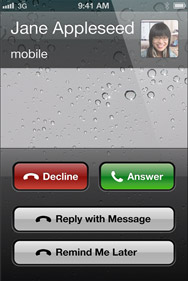
The message option gives you a set of canned messages: “I’ll call you later”, “I’m on my way”, or “What’s up?”, as well as the ability to write a custom message. The reminder option can create a reminder for one hour, or one based on a geofence: current location, home, or work.
This is going to be incredibly useful to me when I need to decline a call at the office. Setting a reminder so I remember to call the person back after an hour, or sending Liz a message to tell her I’m leaving soon will be great.
Facebook calendar integration
The last feature I’m looking forward to is a component of one of the major features in the new OS: Facebook integration. My particular problem is that I’m occasionally accepting Facebook invites from friends to attend their events, but neglecting to add that event to my calendar. This leads to the situation where I plan to go away or double-book myself for an event I’ve already accepted.
I’m looking forward to having those Facebook events visible in the calendar on my phone, so I won’t accidentally make clashing appointments again in the future.
Summary
From the first time I saw the iPhone, presented by Steve Jobs in January 2007, I noticed so many small useful things that I was certain it was going to be the best phone for me. Aside from all the phone’s features, it was the clever behaviour of the device in a million different circumstances that won me over.
Apple continues on the same track with the updates in iOS 6. As well as a few large features, they’ve continued to improve the software in many ways that are going to help their customers every day. This focus on improvements that perfectly address the needs of their customers are why I continue to recommend the iPhone and iPad to everyone I speak with.
Related: How Apple views the web.
