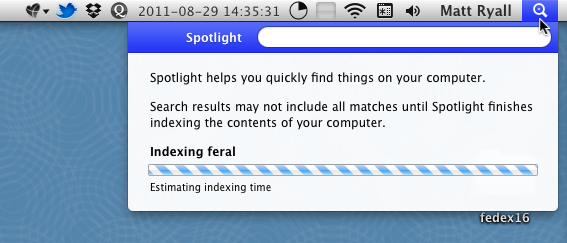After upgrading my work computer to Mac OS X Lion, as well as the problems discussed in my earlier post, I had a much more serious problem: everything was incredibly slow.
I really mean everything too. Opening System Preferences took 5-10 seconds. Browsing to a network folder in Finder took about thirty seconds to render. Launching Firefox, with a couple of dozen open tabs, took about five minutes.
After poking around in the Activity Monitor for a while, I found the problem. It appears that OS X needs to update the Spotlight index after the upgrade, which requires a huge amount of disk activity.
The Spotlight icon in the menu bar indicates the status of the reindex.
On a large old rotational hard drive, like the one in my Mac Pro, this can take quite a while. In the meantime, Activity Monitor shows that the disk I/O is pretty high. If you wait it out, after a while the indexing will finish and your computer should return to normal.
For more details on the upgrade, see my earlier post: Mac OS X Lion upgrade notes.